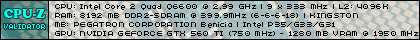Versions 7.7.0 and 8.0.0-a1 released
Versions 7.7.0 and 8.0.0-a1 released
General:
7.7.0 improves the web interface, adds and improves support for Samsung and Philips TV, and fixes many bugs!
8.0.0-a1 is our first ALPHA (read: incomplete, for testing only) release of the 8.0.0 line.
It is a combination of 3 of our in-progress branches that adds a new Shared Content tab that adds a GUI for managing web content like podcasts, vodcasts, video streams, etc. and new default web content, improves support for subtitles with improvements to the appended text, flag overlays on thumbnails in the TRANSCODE folders and lots of related bugfixes, and a big improvement to the memory use/recycling of the server that should improve its long-term stability.
If you have problems with any versions, please report them to us and we will work to resolve them.
Happy holidays!
Download 7.7.0:
From the front page.
Download 8.0.0 ALPHA 1:
Windows
Linux
OS X
8.0.0-a1 changes since 7.7.0
Compatibility notes:
These releases work on all versions of Java 7 onwards.
The Windows releases work on Windows Vista onwards.
7.7.0 improves the web interface, adds and improves support for Samsung and Philips TV, and fixes many bugs!
8.0.0-a1 is our first ALPHA (read: incomplete, for testing only) release of the 8.0.0 line.
It is a combination of 3 of our in-progress branches that adds a new Shared Content tab that adds a GUI for managing web content like podcasts, vodcasts, video streams, etc. and new default web content, improves support for subtitles with improvements to the appended text, flag overlays on thumbnails in the TRANSCODE folders and lots of related bugfixes, and a big improvement to the memory use/recycling of the server that should improve its long-term stability.
If you have problems with any versions, please report them to us and we will work to resolve them.
Happy holidays!
Download 7.7.0:
From the front page.
Download 8.0.0 ALPHA 1:
Windows
Linux
OS X
8.0.0-a1 changes since 7.7.0
- General:
- Added new Shared Content tab for managing all local and web content
- Added country flags for audio and subtitles to video thumbnails in TRANSCODE folders
- Added option to customize the subtitles info that is appended to filenames
- Made the subtitles info more standardized
- Greatly optimized memory use and long-term stability (thanks, skeptical!)
- Improved default web content entries
- Fixed a lot of bugs related to subtitles
- General:
- Improved code formatting (thanks, drakulis!)
- Fixed double subtitles when transcoding video
- Fixed XViD recognition
- Fixed incorrect music genre labels (thanks, maciekberry!)
- Fixed web stream transcoding
- Renderers:
- Improved support for Philips PUS TVs
- Improved support for Samsung Q6 Series TVs
- Improved support for Samsung Q9 Series TVs
- Web interface:
- Use H.264 on the web interface in Chrome and Firefox
- Removed the limit on resolution
- Added font scaling setting (thanks, Abel Espinosa!)
- Added list view (thanks, Abel Espinosa!)
- Removed custom scrollbar styling (thanks, Abel Espinosa!)
- Fixed a hover effect bug on Firefox (thanks, Abel Espinosa!)
- Fixed the dynamic view (thanks, Abel Espinosa!)
- Languages:
- Updated translations via Crowdin:
- Chinese Simplified translation completed
- Czech translation completed and validated
- German translation updated
- Hungarian translation updated
- Portuguese (Brazilian) translation updated
- Romanian translation completed and validated
- Russian translation updated
- Slovak translation updated
- Thai translation updated
- Updated translations via Crowdin:
Compatibility notes:
These releases work on all versions of Java 7 onwards.
The Windows releases work on Windows Vista onwards.
-
erick diangilis
- Posts: 161
- Joined: Sun May 22, 2016 8:25 am
Re: Versions 7.7.0 and 8.0.0-a1 released
hi subjunk thanks for the releases i'll test out both versions on the ps4 pro media player if i find a bug i'll let you know.
keep up with the awesome work and merry christmas to you and the other designers.
keep up with the awesome work and merry christmas to you and the other designers.
Re: Versions 7.7.0 and 8.0.0-a1 released
Sorry to say, but still does not launch on Win7x64 (with or without administrator rights).
Back to good ol' 7.5.0.
Details below.
Back to good ol' 7.5.0.
Details below.
Re: Versions 7.7.0 and 8.0.0-a1 released
Thanks for the update. 7.7.0 running fine so far.
Happy Holidays!
Happy Holidays!
Regards,
Jens
-----------
Devices used with UMS : - Windows 10 PC, Samsung UE32 F4580SS, Samsung UE48H6600
Jens
-----------
Devices used with UMS : - Windows 10 PC, Samsung UE32 F4580SS, Samsung UE48H6600
Re: Versions 7.7.0 and 8.0.0-a1 released
Merry Christmas, Erick!erick diangilis wrote: ↑Fri Dec 21, 2018 2:30 pm hi subjunk thanks for the releases i'll test out both versions on the ps4 pro media player if i find a bug i'll let you know.
keep up with the awesome work and merry christmas to you and the other designers.
Please post logs on our support forum and we will help you
Thanks pipin, happy holidays!
Re: Versions 7.7.0 and 8.0.0-a1 released
Windows Defender told me UMS 7.7 from fosshub = Trojan:Win32/Cloxer.D!cl 
Re: Versions 7.7.0 and 8.0.0-a1 released
Still broken for those that use the Sony-BraviaEX.conf renderer, aka this recent thread...
https://www.universalmediaserver.com/fo ... 0&start=10
no changes made to that file (at least on the Linux version looking at it via winrar did not bother installing the windows version)
AVI files etc will still not display properly without either implementing the "TranscodeExtensions =" line as mentioned or it seems altering the "# Supported video formats:" section (or atleast according to the user in that thread it works for the 700 series bravias but is not working for my 403, no confirmation if he has tried flushing media libabry yet though)
ALSO...
FFMPEG newer versions it now also appears no longer support fractional width and heights, or in simple terms the line in the config of ...
Which i worked on getting right for so long Will no longer fully function on braviaEX devices grrrrrrrrrr (content with black bars IE 2.35:1, 2.40:1 etc etc aspects) gets shifted to the top now and doubles the blackbar at the bottom.
I suggest that is now altered to........
which should solve that issue but will crop a little at the sides.
or is entirely reversed back to...
(this still slightly crops but either solution is as good as can be done now...... or until i can be bothered to play again)
As stated before until the UMS or mediainfo (its an issue with one or the other) recognises what Sony done in its butchering to DLNA PN properly issues like this are going to be ongoing. Even more so if users that report issues and report when changes to conf files etc work or changes which can be made to make things work are not implemented in new versions then its pointless updating for them. People which use SonyEX series and others with issues will often be better of using a version that worked prior to updating which is a shame .
.
https://www.universalmediaserver.com/fo ... 0&start=10
no changes made to that file (at least on the Linux version looking at it via winrar did not bother installing the windows version)
AVI files etc will still not display properly without either implementing the "TranscodeExtensions =" line as mentioned or it seems altering the "# Supported video formats:" section (or atleast according to the user in that thread it works for the 700 series bravias but is not working for my 403, no confirmation if he has tried flushing media libabry yet though)
ALSO...
FFMPEG newer versions it now also appears no longer support fractional width and heights, or in simple terms the line in the config of ...
Code: Select all
OverrideFFmpegVideoFilter = pad=max(iw*1.01\\,ih*1.01*(16/9)):ow/(16/9):(ow-iw)/16:(oh-ih)/16, setdar=4/3I suggest that is now altered to........
Code: Select all
OverrideFFmpegVideoFilter = pad=max(iw*1.00\\,ih*1.00*(16/9)):ow/(16/9):(ow-iw)/16:(oh-ih)/16, setdar=4/3or is entirely reversed back to...
Code: Select all
OverrideFFmpegVideoFilter = pad=max(iw\\,ih*16/9):max(ih\\,iw/16*9):(ow-iw)/2:(oh-ih)/2, setdar=4/3As stated before until the UMS or mediainfo (its an issue with one or the other) recognises what Sony done in its butchering to DLNA PN properly issues like this are going to be ongoing. Even more so if users that report issues and report when changes to conf files etc work or changes which can be made to make things work are not implemented in new versions then its pointless updating for them. People which use SonyEX series and others with issues will often be better of using a version that worked prior to updating which is a shame
Re: Versions 7.7.0 and 8.0.0-a1 released
We had a false positive from Windows Defender early in the year too, it is clean
We have some conflicting feedback in that thread about what fixes it so it is hard to know which file to include. I think for now we will include valib's version since the thread owner reported that fixed it, but I am interested to keep resolving that aspect ratio problem you have tooParadox wrote: ↑Sat Dec 22, 2018 2:59 pm Still broken for those that use the Sony-BraviaEX.conf renderer, aka this recent thread...
https://www.universalmediaserver.com/fo ... 0&start=10
no changes made to that file
Re: Versions 7.7.0 and 8.0.0-a1 released
I've downloaded v7.7.0 under linux but it's v7.4.0 that starts !
Re: Versions 7.7.0 and 8.0.0-a1 released
Its possible that user has intermittently got AVI files to show. I did detail in the post above his in that thread on how this can happen. (RE: Emptying the Media Library, restarting) The only way to know would be for them to conduct more detailed testing using something like the UMS test files which i did attempt to know if all AVI and MP4 list properly. I find it unlikely even though his is a different model of Bravia (a 700 Vs a 403) that it would be the case as both models use the same implementation of DLNA from Sony. Although i admit it is entirely possible, Sony have done far weirdo with their TVs.SubJunk wrote: ↑Sat Dec 22, 2018 7:20 pmWe have some conflicting feedback in that thread about what fixes it so it is hard to know which file to include. I think for now we will include valib's version since the thread owner reported that fixed it, but I am interested to keep resolving that aspect ratio problem you have tooParadox wrote: ↑Sat Dec 22, 2018 2:59 pm Still broken for those that use the Sony-BraviaEX.conf renderer, aka this recent thread...
https://www.universalmediaserver.com/fo ... 0&start=10
no changes made to that file
If that is the case then the BraviaEX.conf file will now need to be split across the ranges as the ranges will have differing capability or a new EX700 profile created IE something with these lines will need doing...
Code: Select all
UserAgentAdditionalHeaderSearch = (BRAVIA KDL.+EX[3457])|(BRAVIA KDL.+[CN]X[578])
UpnpDetailsSearch = Sony , (KDL.+EX[3457])|(KDL.+[CN]X[578])
Or to keep the single BraviaEX.conf file then either A). my original suggestion of telling it direct which extensions to transcode, (I fail to see what the issue would be with that as for the other user in that thread who has valibs file working that has been altered to only support MPEG anyway so his AVI files are being transcoded regardless) or B). more investigation as to what file extensions are indeed supported and not supported across the range (is there enough different model sony users to do this) will need to be done.
My EX403 does not appear to, obey the supported video formats properly as per my testing and some MP4 not listing even though the default conf file says it should list them all.
I therefore doubt the EX3.. (earlier and AFAIK the first EX range to support DLNA) range would do things right or the EX5.. range (if i remember right was the same as the EX4.. Range but released later in the year, even numbered models had the regular black finish EG. EX500, EX502, EX504 while odd numbered devices had a white or silver finish/trim to them or it may had been vice versa but basically the same TV from my memory).
Unfortunately i will not be able to test any further, and help in the development. I have very limited time for things like this nowadays family etc as mentioned before has to take importance and not to be rude i mean this with the greatest of respect, it may sound rude and i do not want it to be but if i am able to help solve issues but the solutions are not implemented then it for myself with very limited time is wasted time. I hope you can respect this and understand it is not meant to be disrespectful.
PS
I wish you and the team all the best with V8. Do the youtube channel streams now actually work in that versions 8.x.x which are in the web.conf file now?? I thought google/youtube had abandoned the xml feed system long ago? Or was that maybe an web.conf that has wrongly sneaked into the build?