Page 3 of 5
Re: No content found on my Samsung TV
Posted: Thu Jul 06, 2023 4:34 am
by boss
Like in these pics.
2nd pic is the one you will see first and top pic is the one you will second.
Re: No content found on my Samsung TV
Posted: Thu Jul 06, 2023 5:38 am
by Smitti
Hi Boss
I have tried this, thank. but no one of these files ist working. either the file is not supported or the message Check network appears...
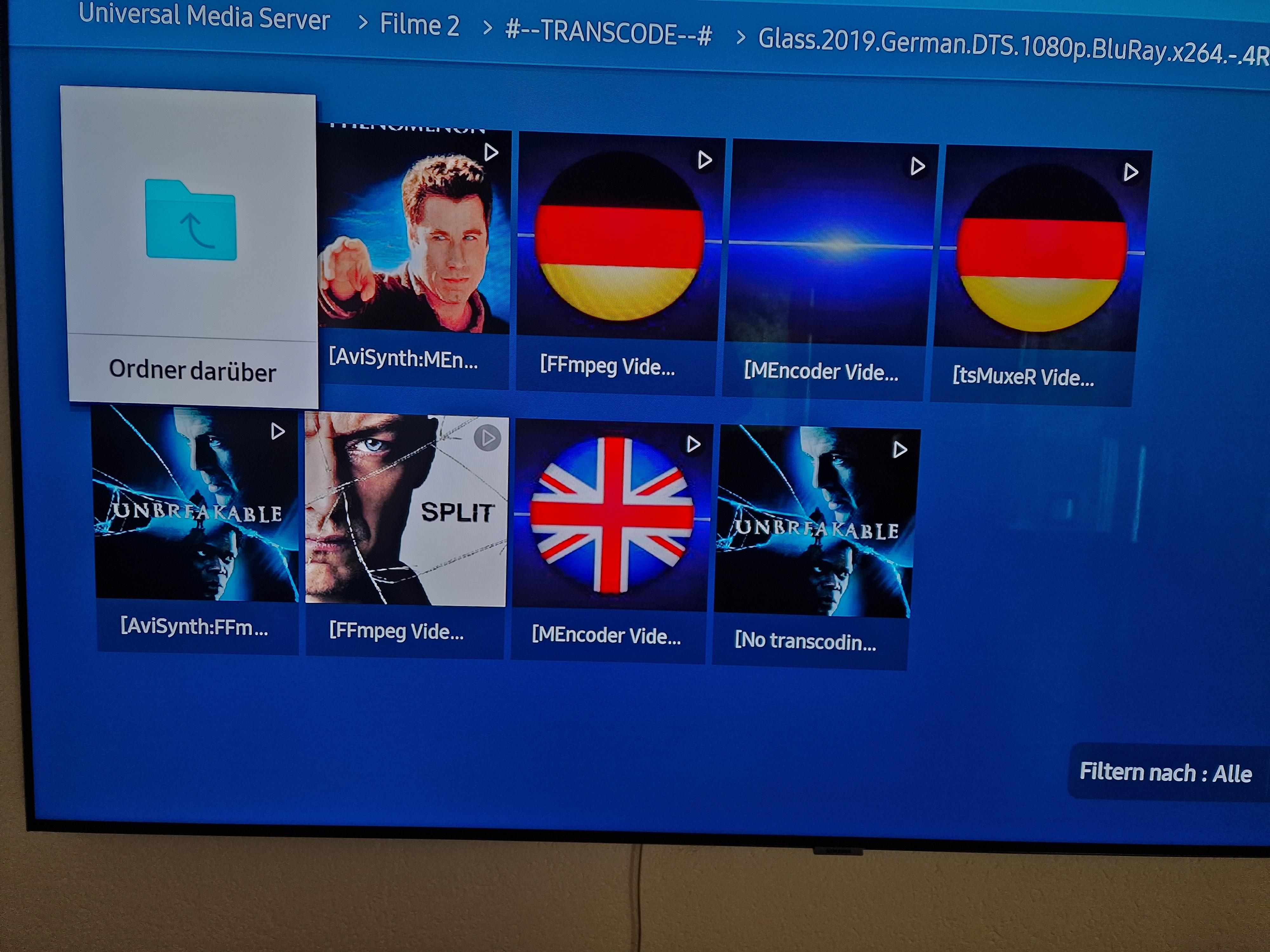
- 20230705_193416.jpg (4 MiB) Viewed 5436 times
Should i check the force default render or not?
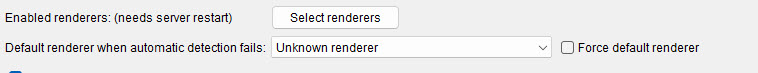
- renderers.jpg (21.77 KiB) Viewed 5436 times
Re: No content found on my Samsung TV
Posted: Thu Jul 06, 2023 6:56 am
by boss
Hi,
Don't force the default renderer.
Are you sure that the TV is using the "Samsung-UHD-2019" conf file?
As a test you could just add "Samsung-UHD-2019" .to the choice where it says "Enabled Renderers".
If that is the only enabled renderer, the TV should use that one only.
Do a restart and see how that goes.
Re: No content found on my Samsung TV
Posted: Thu Jul 06, 2023 7:05 am
by mik_s
Could you post new logs so I can see what conf UMS chooses for each of your TVs then it will be easier for me to make confs for any that aren't recognised correctly.
When transcoding it is only possible to have one audio track and subtitles have to be burnt in to the video so the #--TRANSCODING-=# folder lists all possibilities of audio track, subtitle and transcoding engine, which can quickly add up if your video has many subtitles and audio tracks.
If the number of options get overwhelming when using it, you can turn off all but one of the transcoding engines (I recommend using FFmepg).
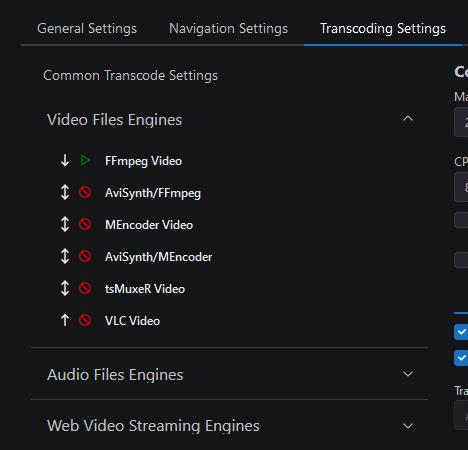
- Clipboard Image (1).jpg (20.41 KiB) Viewed 5429 times
Once the conf is correctly set up and you have the audio and subtitle language set to what you want then all this will be done automatically without needing to use the #--TRANSCODE--# folder
Re: No content found on my Samsung TV
Posted: Thu Jul 06, 2023 7:17 am
by Smitti
Hi Boss
I have done this. When picking the movie with DTS "unknown Error" occures.
The other movies without DTS are playing well. So I thing its picking the right one...
Re: No content found on my Samsung TV
Posted: Thu Jul 06, 2023 7:23 am
by Smitti
Hi mike_s
How should i create the logs? Turn ums to debug and switch on the tv and select the movie? And this step for every tv?
And should i select all available renderers in ums?
And how do i turn off the video engines? It seems that i have another gui than you

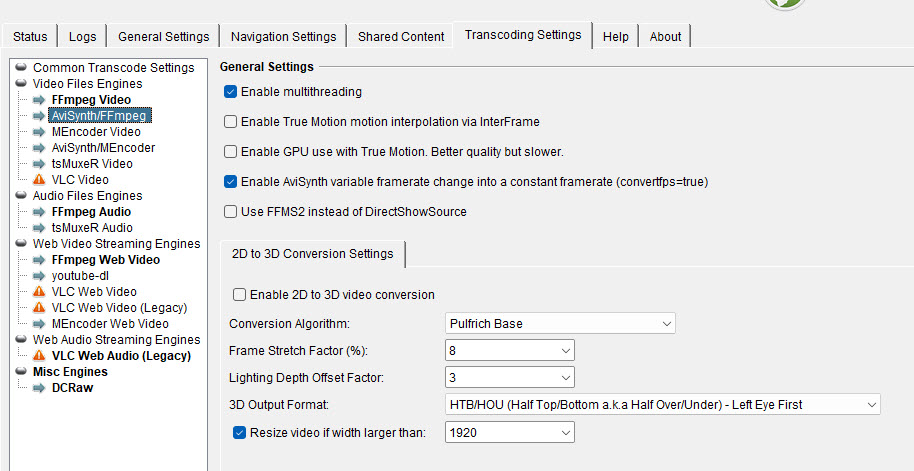
- gui.jpg (140.06 KiB) Viewed 5425 times
Re: No content found on my Samsung TV
Posted: Thu Jul 06, 2023 7:36 am
by Smitti
Hi mike_s
Here the log with the Q90 TV. I hope you see everything you need.
Re: No content found on my Samsung TV
Posted: Thu Jul 06, 2023 8:39 am
by mik_s
To get to web settings double click on the try icon or go to
http://localhost:9001/ on the computer running UMS
On the old GUI there is a button on the bottom that enables/disables the engine when you click on one.
I'll look at the logs now.
Re: No content found on my Samsung TV
Posted: Thu Jul 06, 2023 9:47 am
by mik_s
I did some tests with a regex tester an all your TVs should work with the Samsung-UHD-2019.conf, but your Q70 matches better with Samsung-Q70.conf so will need to make sure that one has a higher priority or it will not be used.
I think something has changed in the way UMS is matching renderers so that both UserAgentSearch and UpnpDetailsSearch have to match, and UserAgentSearch only seems to only look for the User-agent: string in the header now.
In the Samsung-UHD-2019.conf they both have the same regex but from what I can tell the modelname is not in the UserAgentSearch so won't match
Need to do more testing to be sure but would explain why the conf for my series F Samsung TV suddenly stopped working and now it appears as a E+ series.
Try this conf, it should only match with the Q80 and Q90 so don't need to mess with the other Q7 conf.
I have labelled it as Mod so you should be able to see if UMS is using it and not the original, and will not get overwritten when you update UMS.
Re: No content found on my Samsung TV
Posted: Thu Jul 06, 2023 8:15 pm
by Smitti
Hi mik_s
Thank you much for the effort.
I selected no only the Samsung-Q70.conf and Samsung-UHD-2019-mod.conf and tired it.
The Q70 TV ist working well, but on Q90 the message an unexpected error occured will be shown.