Page 1 of 1
devices can't find UMS DLNA
Posted: Tue Nov 09, 2021 9:24 am
by garegin
I can open the web page from other devices, but can't find it on DLNA client apps either from an iPhone, Samsung TV or VLC on Windows. All devices are on the same subnet.
Re: devices can't find UMS DLNA
Posted: Tue Nov 09, 2021 10:18 am
by mik_s
Check that UMS is using the right network interface. You can force it to use another by selecting it from the
Force networking on interface dropdown box under
Network settings on the general settings tab.
The one currently being used is
Code: Select all
Using address /10.1.8.28 found on network interface: name:wlan1 (Realtek 8822CE Wireless LAN 802.11ac PCI-E NIC)
but there is also a wired connection that your devices night be connected to depending on your network setup
Code: Select all
added interface eth26 with associated address /172.19.96.1 supporting multicast to the list of relevant addresses
Re: devices can't find UMS DLNA
Posted: Wed Nov 10, 2021 9:33 am
by garegin
I don't see the networking dropdown in general settings
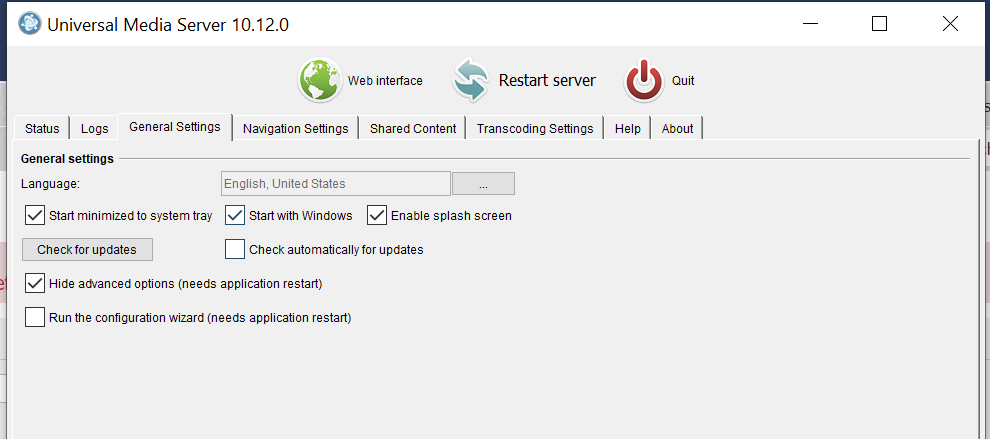
- Capture.PNG (34.83 KiB) Viewed 2941 times
Re: devices can't find UMS DLNA
Posted: Wed Nov 10, 2021 9:34 am
by Nadahar
Uncheck "hide advanced option" and restart.
Re: devices can't find UMS DLNA
Posted: Wed Nov 10, 2021 9:55 am
by garegin
thanks. i did. apps on the iphone still don't find it. but when I manually enter the IP and port number of the UMS from a browser, you could see an "unknown renderer" client with the phone's IP. So that means there's some issue with broadcast traffic.
Re: devices can't find UMS DLNA
Posted: Wed Nov 10, 2021 10:02 am
by Nadahar
It sounds like multicast isn't getting through. You write that they are on the say subnet, with usually means that there's nothing there to block multicast traffic. The question is what you mean by "same subnet", do you mean the same IP subnet? If so, no routing is involved and the only thing that can block multicast is probably a firewall on the computer running UMS. If there's a router between the computer and the renderers, make sure it doesn't strip multicast traffic (which usually means to make sure that it's running in transparent/bridge/access point mode).
Re: devices can't find UMS DLNA
Posted: Wed Nov 10, 2021 10:15 am
by garegin
it's wifi. so I don't know what magic the Cisco APs are doing behind the scenes. Is there a direct way I can connect with vlc on windows by opening the address of the UMS
Re: devices can't find UMS DLNA
Posted: Wed Nov 10, 2021 10:19 am
by Nadahar
You can run both Kodi and VLC (and probably others) as renderers running on the same (or any other) computer. Both have their issues with UPnP, but I think VLC has gotten better in later versions. Kodi's UPnP support seems to me like it has gotten worse since v16, but it might still work for testing.
You don't need to "connect" with either, just browse for UPnP servers and UMS should pop up.
Re: devices can't find UMS DLNA
Posted: Wed Nov 10, 2021 10:25 am
by garegin
Yep it's AP blocking multicast traffic. I tried it on ethernet and it works perfectly.
Re: devices can't find UMS DLNA
Posted: Wed Nov 10, 2021 10:29 am
by Nadahar
I guess that means that you'll have to try to configure the Cisco(s) differently. It's usually possible to get AP's to run "fully transparent", that is that they pass on all traffic without interfering.