Page 3 of 3
Re: mp4 Playback Quality
Posted: Tue Jan 10, 2023 11:27 am
by mik_s
I still don't know what you mean by wrapping.
If the video is streamed then UMS is not changing anything and sending the file unaltered which includes all the audio tracks, subtitles, chapter info etc. UMS does not tell VLC or Quicktime to play in a certain format, it is down to the player. I don't think Quicktime uses DLNA though, there is no conf for it, so probably won't work with UMS. I'm sure its just a standalone media player.
Re: mp4 Playback Quality
Posted: Tue Jan 10, 2023 2:37 pm
by DHK
@mik_S: Sorry I'm not making myself clear. For some reason UMS is not playing mp4 as clearly as VLC does. I'd like to either:
1) Make an mp4 stream directly so it is clear, or
2) I'd like to be able to click on an mp4 or mov video in UMS and have it automatically start up VLC to play that video.
Are either of these options possible?
Re: mp4 Playback Quality
Posted: Tue Jan 10, 2023 5:56 pm
by mik_s
I still don't know what you mean. You don't click a file in UMS to play. You load your player (VLC) and connect to UMS over the network and select the files there. As long as the conf is correct, and it should be for VLC, then UMS will stream nearly all formats of video unaltered.
Re: mp4 Playback Quality
Posted: Wed Jan 11, 2023 4:11 am
by DHK
I'm sorry I'm not communicating properly.
Here's what I did.
1) Started up VLC on my iMac.
2) Went to Firefox and entered the network address for the UMS server and logged in.
3) Clicked on the folder that held the video I wanted to watch and clicked on that video.
4) Clicked play
Is this what I should do?
Or should it be:
3) Click on the folder that held the video I wanted to watch and click on #--Transcode--#
4) Click on the video that says (Audio AAC-LC) [VLC Video]
5) Click Play.
Thanks.
Re: mp4 Playback Quality
Posted: Wed Jan 11, 2023 7:03 pm
by mik_s
I think you are misunderstanding the way UMS works.
I don't use VLC or a Mac so I'm guessing some of this
You should run VLC, open file, browse network and UMS should show up (I'm not entirely sure about this so mess around) then you can browse the media you are sharing on the computer that is running UMS then select one and it will play.
Firefox or any other browser is not needed.
This way you are using VLC as the renderer which can play most things instead of the browser which is only playing in one specific format.
Re: mp4 Playback Quality
Posted: Wed Jan 11, 2023 10:44 pm
by rhayy
Using VLC, click on the "start playlist" button then select "Universal Plug N Play" in the left menu.
You server should appear with the name you have set.
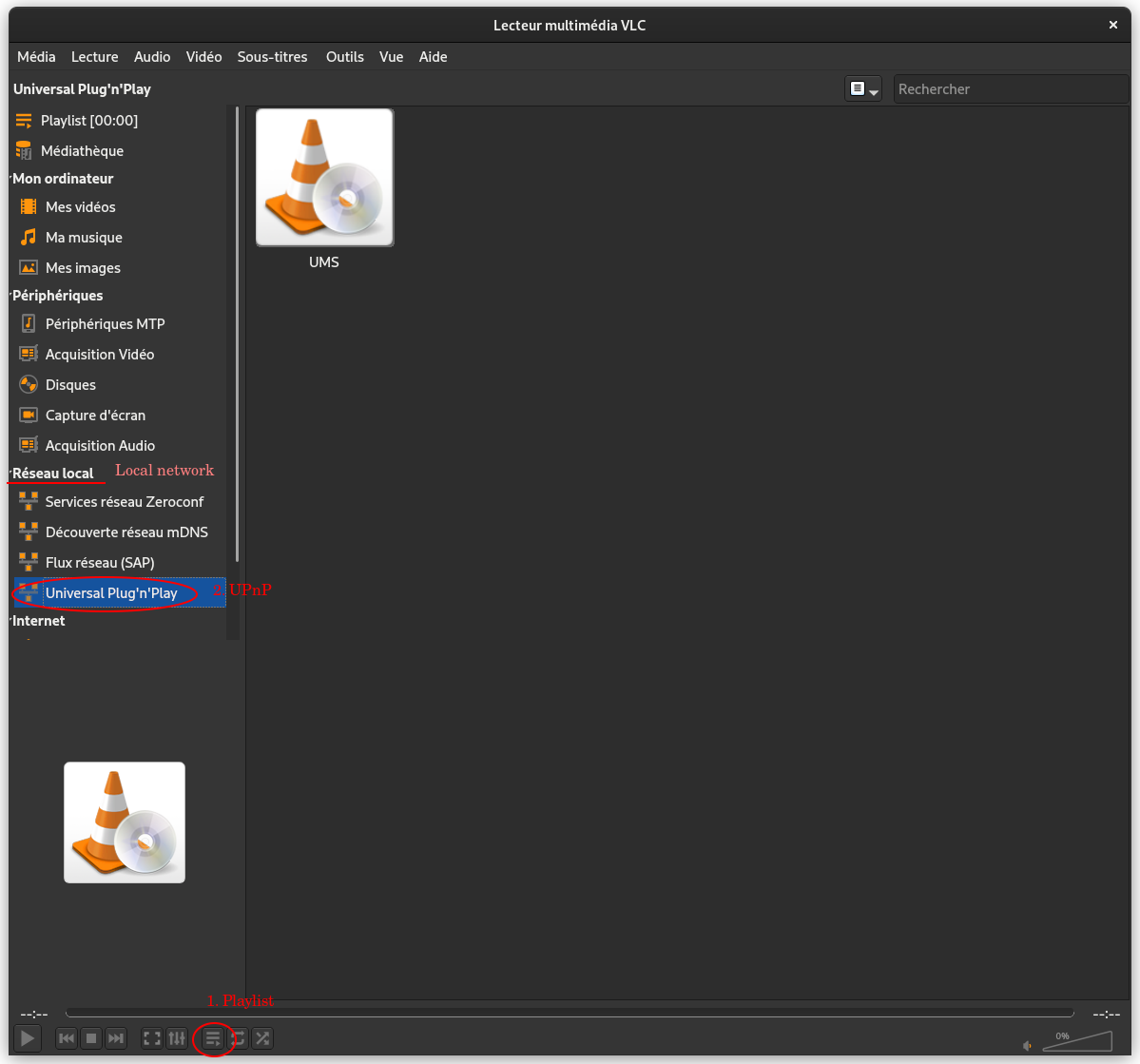
- vlc ums.png (118.17 KiB) Viewed 1618 times
Re: mp4 Playback Quality
Posted: Wed Jan 11, 2023 11:29 pm
by mik_s
Thanks @rhayy I was not sure about how UMS works in VLC, just knew that it could. That screenshot helps a lot.
Re: mp4 Playback Quality
Posted: Fri Jan 13, 2023 3:03 pm
by mik_s
I had a good play in the web player looking for problems and noticed the player has a quality option.
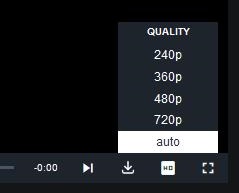
- Clipboard Image.jpg (8.31 KiB) Viewed 1580 times
It should be on auto to pick the best option available but it may not be using the highest setting for some reason.
You could try changing this and see if that makes any difference.